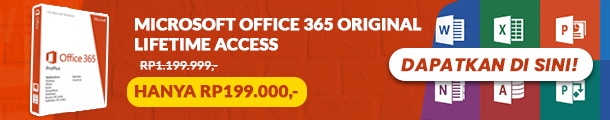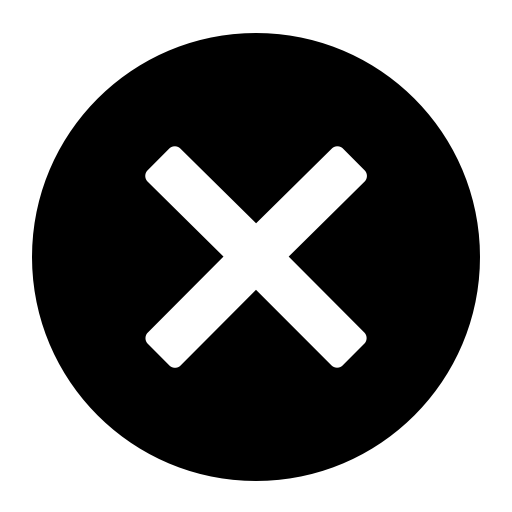MAGIX Video Pro X14 v20.0.1.159 Full Version
 BAGAS31 – MAGIX Video Pro X14 v20.0.1.159 Full Version merupakan sebuah software video editing yang dikembangkan oleh MAGIX. MAGIX sendiri merupakan salah satu perusahaan multimedia yang juga cukup besar selain Adobe. Perusahaan ini juga membuat beberapa software lain yang memang ditujukan untuk dunia kreatif. MAGIX Video Pro X14 ini adalah software video editing intuitif yang dilengkapi dengan berbagai fitur untuk kebutuhan professional. Namun walaupun begitu, user interface software ini terbilang masih cukup user friendly dan tidak terlalu sulit untuk dipahami. Untuk para video editor yang sudah terbiasa dengan timeline editing pada software-software lain, kemungkinan besar tidak akan terlalu kesulitan dengan software yang satu ini. So, untuk kamu yang membutuhkan software ini, silahkan download melalui link di bawah ya sob.
BAGAS31 – MAGIX Video Pro X14 v20.0.1.159 Full Version merupakan sebuah software video editing yang dikembangkan oleh MAGIX. MAGIX sendiri merupakan salah satu perusahaan multimedia yang juga cukup besar selain Adobe. Perusahaan ini juga membuat beberapa software lain yang memang ditujukan untuk dunia kreatif. MAGIX Video Pro X14 ini adalah software video editing intuitif yang dilengkapi dengan berbagai fitur untuk kebutuhan professional. Namun walaupun begitu, user interface software ini terbilang masih cukup user friendly dan tidak terlalu sulit untuk dipahami. Untuk para video editor yang sudah terbiasa dengan timeline editing pada software-software lain, kemungkinan besar tidak akan terlalu kesulitan dengan software yang satu ini. So, untuk kamu yang membutuhkan software ini, silahkan download melalui link di bawah ya sob.
Screenshot :



System Requirements :
- Processor:
– Intel 6th generation Core i-series or higher
– AMD Ryzen or higher - RAM: RAM: 16 GB
- Graphics card: INFUSION Engine 3 provides hardware acceleration for import and export using Intel, NVIDIA and AMD GPUs:
– Intel Graphics HD 620 or higher with 4 GB (Intel driver version 27.20.100.9466 or higher)
– NVIDIA Geforce GTX 1050ti or higher with 4 GB (GeForce Game Ready driver version 496.76 or higher)
– AMD Radeon RX470 or higher with 4 GB - Available drive space: 2 GB for program installation (10 GB recommended)
- Program languages: English, Deutsch, Français, Nederlands
Download :
- MAGIX Video Pro X14 v20.0.1.159
[1fichier] [UsersDrive] [Uptobox]
Password : www.bagas31.info | Status : Tested (Windows 10)
Cara Install :
- Download file melalui salah satu link di atas,
- Matikan antivirus terlebih dahulu,
- Ekstrak file yang telah didownload,
- Jalankan Setup.exe kemudian install seperti biasa,
- Setelah selesai, buka folder Jamu, copy seluruh isinya lalu paste-kan di folder instalasi,
(ex: C:\Program Files\MAGIX\Video Pro X14) - Done, enjoy!
Semoga Bermanfaat :)