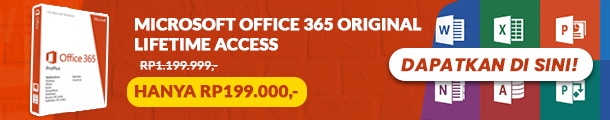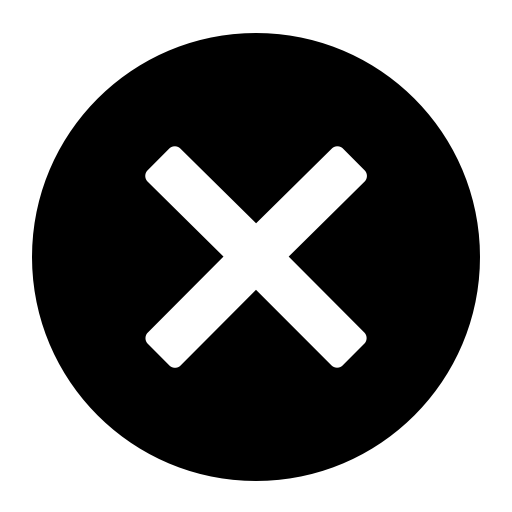Foxit PhantomPDF Business 9.7.1.29511 Full Version
 BAGAS31 – Foxit PhantomPDF Business 9.7.1.29511 Full Version adalah software untuk membuat, mengedit serta mengolah file PDF dengan beberapa pilihan advance editing. Software ini memiliki kinerja yang smooth dan tidak membuat PC menjadi lambat. Size-nya juga tidak terlalu besar. Bisa menjadi alternatif bagi sobat yang tidak ingin atau merasa terlalu berat menggunakan Adobe PDF.
BAGAS31 – Foxit PhantomPDF Business 9.7.1.29511 Full Version adalah software untuk membuat, mengedit serta mengolah file PDF dengan beberapa pilihan advance editing. Software ini memiliki kinerja yang smooth dan tidak membuat PC menjadi lambat. Size-nya juga tidak terlalu besar. Bisa menjadi alternatif bagi sobat yang tidak ingin atau merasa terlalu berat menggunakan Adobe PDF.
Tidak hanya pembaca file PDF, pembuat, dan editor, tetapi software ini juga memiliki fungsi konversi dan OCR. Memungkinkan sobat untuk dengan mudah membuat PDF dari Word, Excel, teks biasa, HTML, PowerPoint, serta membuat dokumen yang dapat diedit dari grafik, gambar ataupun dari scanner. Silakan download Foxit PhantomPDF Business 9.7.1.29511 Full Version melalui link yang telah disediakan di bawah.
Foxit PhantomPDF Business 9.7.1.29511 Full Version
Screenshots:
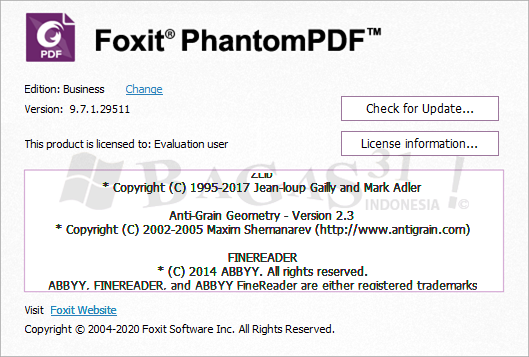

Download:
- Foxit PhantomPDF Business 9.7.1.29511 Full Version | 645 MB
FileUp : [Part 1] [Part 2]
GDrive : [Part 1] [Part 2] - JAMU Foxit PhantomPDF Business 9.7.1.29511
[FileUp] | [Mirror] | [GDrive] - Password: www.bagas31.info | Status: Tested (Windows 10 – 64bit)
What’s new in FoxitPhantomPDF Business 9:
- Extends the document tracking, sharing, and protection.
- New advanced PDF protection to a ConnectedPDF document.
- New automatically convert any Connected PDF document.
- New advanced plug-ins functionality, and much more.
FoxitPhantomPDF Key Features:
- Professional management PDF documents
- Capable of producing a document with the support of at least 100 different formats
- Ability to scan directly to PDF pages
- The ability to view and print documents
- Secure through password sharing
- Direct Edit professional documents
- Add Header and Footer document
- Management pages in multi-page documents
- Unable to connect to database
- Record information about the PDF document to prevent copyright
- Full electronic forms design
- Fast to install and run
- Low volume to Features
- Community support files
- Compatible with different versions of Windows
Cara Install:
- Download ke-2 file part (part 1, part 2) melalui link yang disediakan.
- Ekstrak ke-2 file part agar menjadi 1 folder. Bingung di langkah ini? Silakan googling dengan kata kunci “cara ekstrak file part agar menjadi 1 folder“.
- Matikan koneksi internet.
- Jalankan setup installer FoxitPhantomPDF971_L10N_Setup_Website.exe
- Jika sudah selesai install, tutup program.
- Buka folder crack/jamu.
- Copy semua file yang ada pada folder jamu ke Install Dir (C:\Program Files (x86)\Foxit Software\FoxitPhantomPDF). Replace file atau overwrite.
- Jalankan/run Express2BusinessFix.reg pada folder C:\Program Files (x86)\Foxit Software\FoxitPhantomPDF.
- Buka program.
- Sudah bisa digunakan dan Activated.
- Selesai. Enjoy!
Semoga bermanfaat.